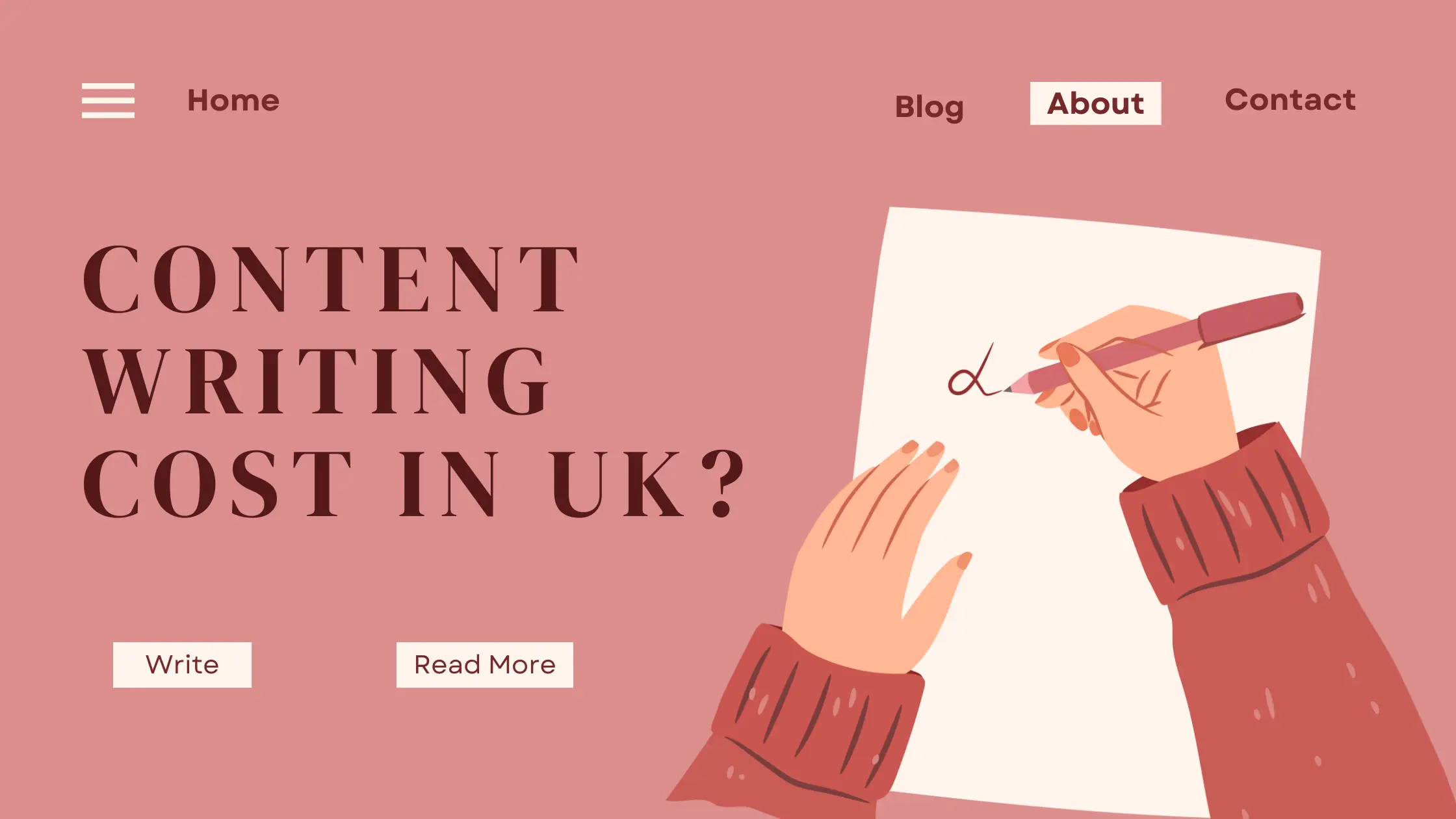Today, digital presence is important for both businesses and individuals. Whether you’re running a blog, an e-commerce site, or a corporate website, optimizing WordPress site for SEO is the key to ensuring that it gets noticed. This comprehensive guide will walk you through the process of optimizing WordPress site for SEO, helping you improve your online visibility and reach a wider audience.
Understanding SEO Basics
Define SEO and its Role
Search Engine Optimization (SEO) is the process that enhances your website’s visibility in search engines. It involves various strategies aimed at making your website rank higher in search results, driving organic traffic.
The Significance of Keywords and On-Page Optimization
Keywords are the foundation of SEO. They are the words and phrases users type into search engines. Effective keyword research and on-page optimization help search engines understand your content better.
The Role of Search Engines
Understanding how search engines work is crucial. They use algorithms to determine rankings by considering factors like relevance, user experience, and website authority. The more search-engine-friendly your site is, the better your chances of ranking higher.
WordPress and SEO: A Perfect Match
Why Optimizing WordPress Site for SEO is Ideal
WordPress is renowned for its SEO-friendly features. Its clean code, user-friendliness, and vast selection of plugins make it an excellent choice for optimizing WordPress site for SEO.
Built-In SEO Features of WordPress
WordPress offers built-in features that aid SEO, including clean and customizable permalinks, easy content management, and an active developer community that continually improves the platform’s SEO capabilities.
The Importance of a User-Friendly CMS
A user-friendly content management system like WordPress simplifies content creation and management, making it easier to maintain an SEO-friendly website.
Choosing the Right Hosting
The Impact of Hosting on SEO
Your choice of hosting provider can significantly affect your website’s speed and, consequently, its SEO rankings. Fast and reliable hosting is vital for a seamless user experience.
The Importance of SSL Certificates
SSL certificates not only secure your website but also influence your SEO rankings. Google favors secure websites, so ensure your WordPress site has an SSL certificate installed.
Keyword Research and Content Strategy
Effective Keyword Research
Conducting effective keyword research is the cornerstone of SEO. Use tools like Google Keyword Planner and Ahrefs to find relevant keywords for your niche.
Creating High-Quality, SEO-Friendly Content
Craft SEO-Friendly content that is informative, engaging, and well-structured. Include your chosen keywords naturally in your content, titles, headings, and meta descriptions.
Optimizing Titles, Headings, and Meta Descriptions
Optimized titles, headings, and meta descriptions can increase your click-through rate. Use relevant keywords and provide a compelling summary of your content.
On-Page SEO Optimization
The Significance of On-Page SEO
On-page SEO is the process of optimizing WordPress site for SEO. It includes best practices for optimizing images, and multimedia and using header tags effectively.
SEO-Friendly URLs and Internal Links
Create clean and descriptive URLs for your pages and blog posts. Utilize internal links to connect related content, making it easier for users and search engines to navigate your site.
Mobile Optimization
The Importance of Mobile-Friendly Design
Mobile optimization is no longer optional. Google’s mobile-first indexing prioritizes mobile-friendly websites, so it’s crucial for SEO and user experience.
Making Your WordPress Site Responsive
Ensure your WordPress site is responsive by selecting a mobile-friendly theme and using responsive design practices. Test your website on different devices to ensure compatibility.
Mobile SEO Best Practices
Follow mobile SEO best practices, such as optimizing images for mobile, using concise meta descriptions, and making your navigation menu mobile-friendly.
Page Speed Optimization
The Impact of Page Speed
Page loading times are closely linked to user experience and SEO rankings. Slow websites can deter visitors and harm your search engine rankings.
Techniques to Improve Loading Times
Improve your website’s loading times by compressing images, enabling browser caching, minimizing code, and using content delivery networks (CDNs).
Tools and Plugins for Optimization
Explore tools and plugins like Google PageSpeed Insights, GTmetrix, and WP Super Cache to assess and enhance your site’s performance.
Technical SEO
The Importance of Technical SEO
Technical SEO focuses on behind-the-scenes aspects that affect your website’s performance in search engines. These include crawling and indexing, structured data, and canonical tags.
XML Sitemaps and Robots.txt
Generate XML sitemaps to help search engines understand your site’s structure. Use robots.txt files to control what search engines can and cannot crawl.
Addressing Common Technical Issues in WordPress
Identify and fix common technical issues, such as duplicate content, broken links, and issues related to JavaScript and CSS.
Plugins for SEO
Essential SEO Plugins for WordPress
WordPress offers a plethora of plugins to enhance your SEO efforts. Essential options include Yoast SEO, All in One SEO Pack, and Rank Math.
Installation and Configuration
Install and configure these plugins by following the provided instructions to improve your site’s SEO, from optimizing on-page elements to generating XML sitemaps.
Monitoring and Analytics
The Importance of Tracking SEO Progress
Monitor the impact of your SEO efforts using tools like Google Analytics and Google Search Console. These provide invaluable insights into your website’s performance.
Google Analytics and Search Console
Set up and integrate Google Analytics and Google Search Console with your WordPress site to track visitor behavior, traffic sources, and more.
Off-Page SEO
Off-Page SEO Strategies
Off-page SEO involves actions taken outside your website to enhance its authority. Strategies include link building, social media engagement, and content marketing.
Building a Backlink Strategy
Develop a backlink strategy by earning high-quality backlinks from authoritative websites. Avoid spammy or low-quality links as they will harm your SEO efforts.
SEO Maintenance
The Need for Continuous SEO Efforts
SEO is an ongoing process. Maintain and adapt your SEO strategy to stay competitive and adapt to search engine algorithm changes.
Tips for Maintaining and Updating Your WordPress Site
Regularly update your WordPress core, themes, and plugins. Refresh and expand your content, and perform routine security audits to protect your site.
Dealing with Algorithm Changes
Search engines frequently update their algorithms. Stay informed about industry changes and adjust your SEO strategy to stay ahead.
Conclusion
In conclusion, optimizing WordPress site for SEO is vital for online success. By following the steps outlined in this comprehensive guide, you can enhance your website’s visibility, attract more organic traffic, and achieve your online goals. SEO is a continuous process. So, stay committed to continual improvement and adaptation. Your journey to SEO success starts here.